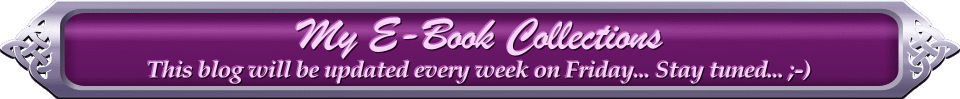Ryan cringed and turned to Christine. "What happened to our peaceful lifestyle? Financial things were so simple and easy in the past." "I don't know, Ryan, but we can't continue to live like this much longer." The memory of her credit card rejection at the checkout line was still fresh. "All I know is, our relationship has changed, and I don't like where it's going." Understanding the perilous direction they were headed by spending more money than they made, Ryan and Christine Richardson decided to change their financial course. Join them as they implement a 12 week back to the basics budgeting approach based on the timeless "envelopes" method of budgeting. After reading "Money for Life", you will be equipped and empowered to: stop spending more than you make; plan for unexpected expenses, including emergencies; set money aside in advance of spending requirements; implement a household budgeting system that makes communicating easy and fun; put in place a plan for debt elimination; use credit cards without increasing debt; successfully manage your money in today's "cashless" electronic society.
30 July 2010
23 July 2010
Programming Visual Basic NET
The purpose of this book is to provide experienced software developers with the means to quickly become productive in Microsoft's Visual Basic .NET development environment. The only assumption I make about you as a programmer is that you're comfortable with the concepts and processes of software development. This book will not teach you how to program. However, if you're currently a working Visual Basic, C++, or Java developer, this book will help you transfer your existing skills to this new environment.
16 July 2010
Mathematics and Sex
Jump into bed with Dr Clio Cresswell and discover just how mathematics can unlock the secrets of love, lust and life's search for the ideal partner. Answering such questions as - just how many lovers should you have before settling down, why are you attracted to some people and not others, and just what is it that makes your biological clock tick?
09 July 2010
Quick Snap Guide to Digital SLR Photography
Any who have a new digital SLR camera will appreciate this quick start-up manual covering all the basics common to these cameras. Plenty of illustration and color photos pack pages that survey DSLR-specific techniques, setting up lighting, using lenses, and more. The color photo examples include all technical specs for reproducing effects, while quick sections on texture, histograms, and more offer plenty of depth. A top pick for any DSLR (Digital Single Lens Reflex) new owner, no matter what model they've chosen.
02 July 2010
Photoshop CS2 for Dummies (Edited)
If you’re a photography hobbyist, would you like to brighten up that gloomy island vacation photo? Slim down without going on a diet? See whether white or green shutters look best on the house? Expunge the ex-boyfriend from family photos? If you’re a pro or semi-pro photographer, would you like to make it snow in that ski resort photo? Replace the old logo in the glamour shot of the corporate headquarters with the new one? Grow hair in the CEO’s glaring bald spot? Freshen up the lettuce in that food shot?
You’ve come to the right place. With Photoshop CS2, you have the tools. With Photoshop CS2 For Dummies, you’ll have the know-how. In full color, with all kinds of examples, screen shots, step-by-step explanations, tips, and techniques, this guide takes you from the fundamentals to special power-user tricks! Cross-platform Mac-PC coverage includes:
You’ve come to the right place. With Photoshop CS2, you have the tools. With Photoshop CS2 For Dummies, you’ll have the know-how. In full color, with all kinds of examples, screen shots, step-by-step explanations, tips, and techniques, this guide takes you from the fundamentals to special power-user tricks! Cross-platform Mac-PC coverage includes:
- The basics of getting around in Photoshop, getting images into and out of Photoshop, choosing the right file formats, and setting your preferences
- Working with Adobe Bridge to organize and manage your images
- Working with tonality, including making easy Auto Repairs, making adjustments with Levels and Curves (and the eyedroppers), and using Shadow/Highlight and the toning tools, Burn and Dodge
- Making color look natural using the color adjustment commands
- Taking advantage of the RAW format for maximum flexibility, including using the Adjust, Detail, Lens, Curve, and Calibrate tabs and the Camera Raw buttons
- Fine-tuning your fixes, including making your selections with tools (four marquee tools, three lasso tools, and the Magic Wand tool)
- Masking for both layer visibility and for protecting parts of your images
- The most common problems in digital photos—red-eye, wrinkles, unwanted objects and people, and noise—and what to do about them
Search This Blog
Labels
- Adult (13)
- Business (10)
- Comic Book (1)
- Computer (24)
- Education (29)
- Electronic (1)
- Internet (4)
- Islamic (1)
- Love And Romance (14)
- Photography (5)
- Programming (7)
- Religious (1)